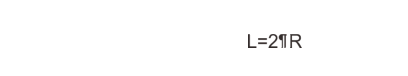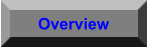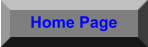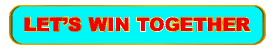Edit video is the combination process of various and multi short video clips, sound clips,
music addition, both the foreground and background music, additional light and sound
effects and so on, which you are able to adjust the special effect in each clip fit
harmoniously to your requirement.
The above all mentioning objects which proceed as raw material are able to adjust,
modified by using the special effects both are together with the installation main using
software and the plug in software.
The raw material of edit video process are variety such as self-camera taking video clip, animation, sound clip,
digital camera taking photo, created graphic clip art files, music, created photo slide show files and so on. These
overall materials you can feed and place at the suitable position in your working time line in each layer.
Nowadays, Every new version of every computer software is developed it’s capacity into the level of every file
format is compatible to use in the mentioning new version of every edit video software were as the following :
-
The video clip format file such as .mov, .avi, . wmv, etc.
-
The sound clip format file such as .mp3, .wav, etc.
-
The photo, which are able to created by digital and mobile phone camera, such as .jpg, .bmp, .tif, etc.
-
The created graphic file such as .png, .gif, etc.
-
The created animation file such as .swf, .gif, etc.
All of the above mentioning files are able to use as raw material in your edit video process not individual for
Corel Video Studio, Adobe Premier Pro, Sony Vegas, Pinnacle and so on.
Nowadays, you can self-proceed easily the multi layer, technical term is call “overlay”, video clip which we
certain that capacity and ability of current video edit software version are over or much more than your
requirement.
The principle of edit video software are generally same as the designing computer graphic software which are
able to place overlay on the top layer. That is mean you must place your background main layer on the lowest
layer. And then, placing your require object , which you are able to created by yourself, download from internet,
copy from other source, into your right position.
The difference between the edit video and design graphic file is you must consider the placing it’s time line
position while the created graphic file have not relate to any time line.
Normally, We are able to say that video clip is the group of photo files which you are watching continuously
frame-by-frame with it’s most visible frame rate is 24-30 frame per second (fps) due to the fact that human’s eye
has detect , transmitted and send the electrical signal to proceed in brain in the frequency range about 24-30
fps. You will watch smoothly of the movement of overall object and continuously without any shocking wave, like
this span vvvvvvv, which you can observe to see the rotation of electrical fan and vehicle wheel. In the
meantime, If your frame rate is insufficient, lower than 24 fps, you may be watch the video like this behaviour,
start-play-pause-play-pause-play- like this span, -^-^-^-, and the opposite condition, the over frame rate, more
than 30 fps, will maybe cause you to watch same as the opaque objects which have no any movement like this
span _____ (As you have ever observed, the rotation of the motor fan will sometime look like it rotate
backwardly, That is not the truth because of the slightly frequency of human’s eye detection to snapshot into the
next blade of motor fan at the lagging position).
That is very interesting for the capacity of the current video camera. You can watching the smooth slow motion
of many object which are taking by high speed frame rate (more than 50,000 fps) and play as the normal frame
rate (24-30 fps) which you are able to watch smoothly of the motion and movement of the bullet while run out
from the muzzle of every gun and including the smooth slow motion movement of sportsman while in the high
light point of the sport contents.
Nevertheless, Everyone is able to create and watch
smoothly of the time lapse video by taking video camera
frame rate slowly, less than 1 fps of the fix camera position,
to watching the growth of every flower and tree of your
plantation to show and rendering as the normal frame rate,
24-30 fps, to get the growth movement of the mention
flower and tree video clip.
And moreover, you can created the drone movement and
rotating video clip smoothly by the slightly over frame rate
video clip up to the lagging time you want to decelerate
your final video clip, for example, If you want to get smooth 1/10 of the real time player, you should take your
drone video camera frame rate about 250 fps for the purpose of your getting to reduce it’s speed the
smoothness about 10 times because of the difficult control of drone motion and rotation which fit to your
requirement. Overall fix object will be rotated directly proportional to the distance between drone and the
mentioning camera taking object as the formula of multiplication of it’s distance with 2 Pi worth ( , when
R is the distance between drone’s camera and the mentioning objects). This is able to conclude that the object
which have a distance from drone camera is 100 meter and you rotate your drone only 1 round per minute(rpm)
that is mean the movement of the object will be about 628.5 m/min. That is not difference from you are taking
video in the car speed about 37.7 km/hr into the outside closely objects.
As a matter of fact, There are some current plug in and stand-alone software which are able to make the camera
taking video clip get more smoothness while you will loss it’s quality by reducing it’s pixel resolution due to the
working principle of this mentioning software is trying to maintain some area of the using raw material video clip
file frame by frame then create into full screen video clip as the final result.
Moreover, The almost of the video contents use the transition effect at the
connecting point same as this diagram. That is up to the client’s requirement.
The most favourite is fade out-fade in effect. That is look gently and commonly.
Finally, the technique of edit video is able to conclude were as the following :
1)
The title and introduction video clip are placed at the first part.
2)
The main part which are able to
a.
Cut off the individual un-using and remaining the requirement part.
b.
Get the series of each clip, story board, which you are able to add or make the mentioning
transition, light and sound, overlay with alpha channel video clip or make the chroma-keying
effect and including make special effect of each video clip and then place into video timeline.
c.
The foreground and background music selection.
Etc.
3)
The final part which normally consist of the ending title video clip, text scrolling and ending with the
owner logo scrolling.
4)
Share or present to the target customer.
This principle of edit video is generally not different to the other creative objects such as book, web site,
presentation and so on.
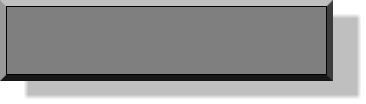
EDIT VIDEO










DETAILS OF
EACH
PRODUCT